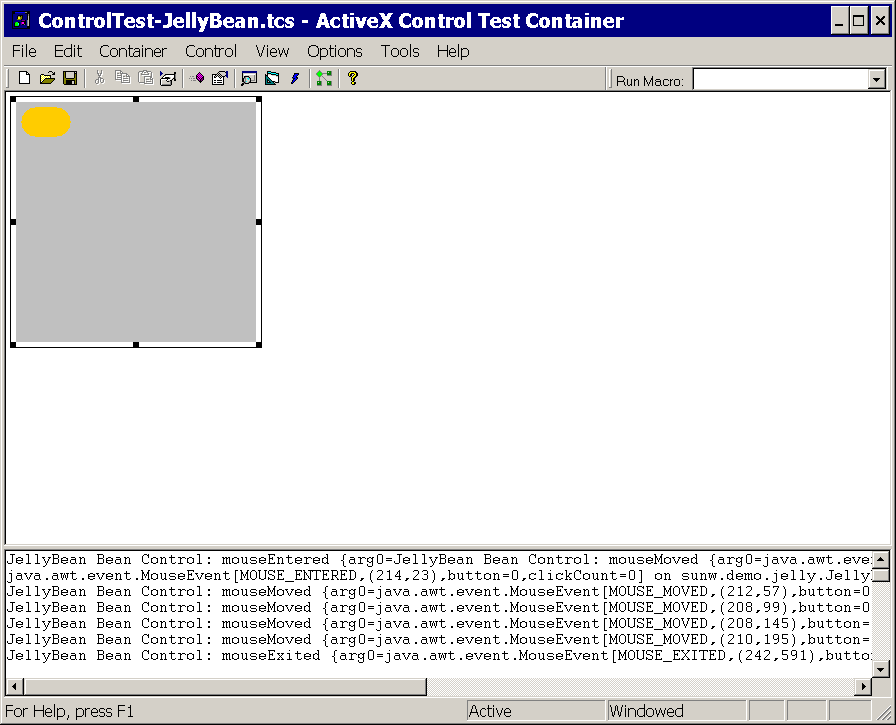
This document includes the following topics:
The Example Applications chapter describes two example applications.
The ActiveX Bridge allow a component based on JavaBeans(TM) component architecture ("bean") to be effectively packaged as an ActiveX control, thereby allowing it to be used as a functional component in an ActiveX container.
Note that this implementation of the ActiveX Bridge may not be compatible with the previous implementation for SDK/JRE 1.1 through 1.3.1. In order to use the new bridge, beans will need to be repackaged.
For development purposes, this implementation supports the following OSs and ActiveX Containers:
OSs: Windows NT, 2000, XP.
ActiveX Containers: Visual Studio 6.0 with SP3.
Note that packaged beans should run on any Windows platform and in any ActiveX container—not just those platforms and containers listed above.
Notes 1. Running the packager (
2. In order for |
Use packager.exe to generated the .dll for the bean.
Use of packager.exe is as follows:
|
.dll can contain only one packaged bean. Thus, a separate
.jar file is required for each bean..jar file depends on another .jar file
or .class file(s), then you will need to set CLASSPATH.<jar file name> needs to include the path to the .jar
file. The path may be full or relative.<bean name> needs to be the fully qualified package name
of the bean (e.g., sunw.demo.jelly.JellyBean.).-clsid option is not used, the packaged bean CLSID
will be generated randomly. This -clsid option allows you to
specify the same CLSID for a given bean every time.-out is specified, packager.exe
will generate the .dll fill in the same directory in which it
is executed. If you specify the -out parameter, then packager
places the .dll file in the directory you specify. For example,
you might want to place the .dll in a directory called <jre_home>\axbridge\bin
where it could be deployed with an application. (Note that <jre_home>
would be the public JRE, not the private one. The public JRE on Windows is
normally located at C:\Program Files\Java\j2re1.4.2. The private
JRE, associated with the SDK, is normally located at C:\j2sdk1.4.2\jre.)-out is not specified, or -out does not specify
<jre_home>\axbridge\bin, then the -reg option
should not be used.For example, suppose <bean>.jar is jelly.jar;
jelly.jar is located at C:\my_bean_jars; the fully
qualified bean name is sunw.demo.jelly.JellyBean; and the SDK is
j2sdk1.4.2. You could run packager.exe as follows:
C:\j2sdk1.4.2\bin\packager -clsid{D824B185-AE3C-11D6-ABF5-00B0D07B8581}-out C:\Program Files\Java\j2re1.4.2\axbridge\bin -reg C:\my_bean_jars\jelly.jar sunw.demo.jelly.JellyBean
The packager would:
.dll file with the bean name (JellyBean.dll)
and put it in the j2re\axbridge\bin directory;j2re1.4.2\axbridge\lib directory and place jelly.jar
there;.dll with the CLSID D824B185-AE3C-11D6-ABF5-00B0D07B8581..dllIf you don't use the -reg option with packager.exe
as shown above, you can manually register the .dll with regsvr32.exe.
cd to the directory where the .dll file is located
(e.g., C:\Program Files\Java\j2re1.4.2\axbridge\bin) and type:
<path_regsvr32>\regsvr32 <bean name>.dll
Suppose you are running Windows 2000. regsvr32.exe is located
at C:\winnt\system32 on Windows 2000. Then to register JellyBean.dll
you would do this:
C:\Program Files\Java\j2re1.4.2\axbridge\bin>C:\winnt\system32\regsvr32 JellyBean.dll
This will:
CLSID registry entry for JellyBean.dll
under HKEY_CLASSES_ROOT; j2re1.4.2\axbridge\lib directory and place jelly.jar
there.Now that the bean is registered as an ActiveX control, you should be able to
insert it into an ActiveX container. In the case of the ActiveX Control Test
Container that comes with Visual Studio, on the main menu go to Edit>Insert
New Control... and scroll down the list until you find the bean control.
In the case of the JellyBean.dll control, it shows up as JellyBean
Bean Control. Below it is shown inserted into the Visual Studio test
container.
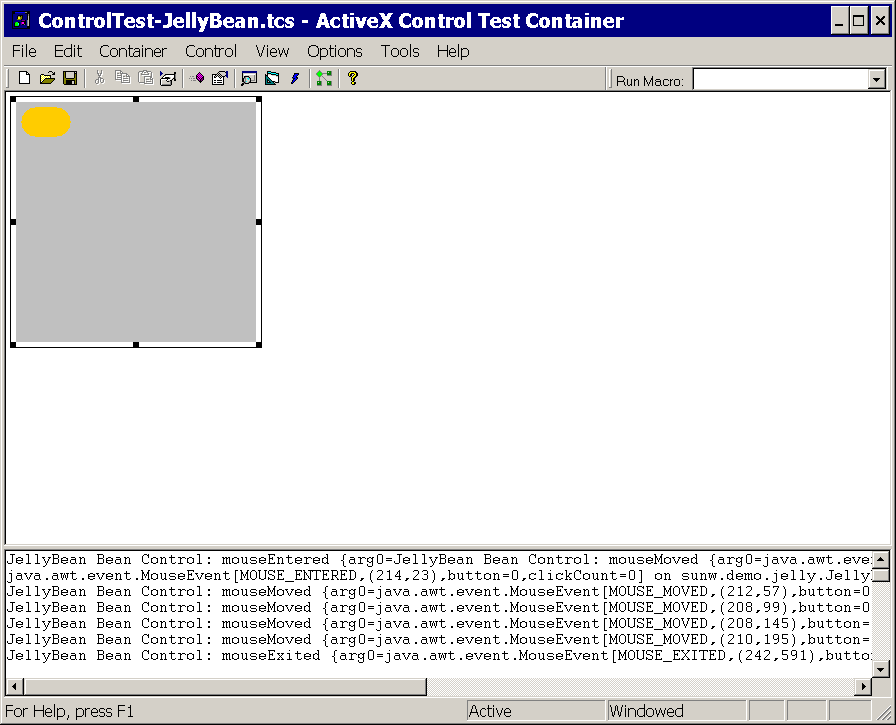
To deploy a bean packaged as an ActiveX control in an application, you will
need to include registration of the .dll as part of the installation
process. The .dll should be installed into the <jre_home>axbridge\bin
directory, and it should be registered there with regsvr32.exe.
As stated previously, when the .dll is registered, the bean .jar
will be placed in the <jre_home>\axbridge\lib directory.
Java objects are accessible via wrapper objects supporting the IDispatch
interface; i.e., they are accessed indirectly through the ActiveX Bridge. For
example, if you are working with a packaged bean in Visual Basic (VB) and want
to pass a Java object as an argument to a bean method, it is necessary that
either (1) the bean has a method that returns the required type of Java object;
or (2) the Java object is available as a bean property.
For example, consider the calendar example, JCalendarPanel, in the Examples chapter.
If you were working directly in Java with this bean, you would create a Date
object, set its properties, then pass it as an argument to the setSelectedDate()
method of JCalendarePanel. The way this is done with the ActiveX
Bridge as follows:
Assuming you are working in VB and have an instance of JCalendarPanel
called JCalendarPanel1, in VB you could use the JCalendarPanel1.selectedDate
property to get a Date object:
Set dat = JCalendarPanel1.selectedDate
Then you would use the VB methods of the Date object (dat)
to set it. For instance:
dat.setYear (1986 - 1900)
dat.setMonth (11 - 1)
dat.setDate 24
Finally, you would use the setSelectedDate method of JCalendarPanel1
to set the date:
JCalendarPanel1.setSelectedDate dat
All the methods provided by the BeanInfo via getMethodDescriptors()
are accessible from ActiveX containers.
However, if a method is overloaded, only the method which takes the highest
number of arguments will be available. This is because COM IDL does not support
overloading. However, the argument and return value type will be VARIANT.
Each argument is optional. For any overloaded method you will need to refer
to the bean documentation to know the exact number of arguments and their types.
Methods or property names which are identical to any MIDL keyword are dropped.
All the properties are accessible though the bridge with the same access right
as defined in the BeanInfo via PropertyDescriptor.
The ActiveX bridge will invoke the accessor methods as defined in the PropertyDescriptor.
If the bean property is bound or constrained, the
bindable or requestedit flags are set in the attributes
of the COM property. The container is notified of the property change through
IPropertyNotifySink interface. If the property is constrained and
the container denies the property change, then the bean PropertyVetoException
is thrown by the bridge.
For primitive types and for string, font, and color properties, most ActiveX
containers like Visual Basic will allow direct manipulation of properties in
their PropertySheet. For all other properties, such as arrays or
objects, the properties will not be accessible in the PropertySheet
but can still be invoked through the scripting language associated with the
container.
The bridge will support four ambient properties that get translated to the bean properties if the bean component implements these properties. These ambient properties will be read and set on the bean component when the component is initialized and each time a change notification for the ambient properties is received.
DISPID_BACKCOLOR
DISPID_FORECOLOR
DISPID_FONT
DISPID_ENABLED
The bridge will forward ActiveX container ambient property changes to the bean via setting properties.
All source interfaces that are declared as default in the EventSetDescriptor
array returned by the BeanInfo will be merged into one interface
which is declared as being the ActiveX default source interface. It is an ActiveX
requirement that at least the default source interface is accessible by ActiveX
containers.
Each method returned by the getListenerMethodDescriptors API of
the EventSetDescriptor is mapped to an ActiveX event. The event
name is the method name. Since all default interfaces of beans are merged to
a unique interface, interfaces that contain the same method name are not allowed.
Consider, for example the java.awt.event.ActionListener source
interface:
public interface ActionListener extends EventListener {
public void actionPerformed(ActionEvent e);
}
The ActiveX event name generated from this interface definition is actionPerformed.
For example, in case of Visual Basic the event signature looks like this:
Private Sub Button_actionPerformed (ByVal evt As Object)
MsgBox evt.toString
End-Sub
The evt provided to the container is an automation object, which
represents the java.awt.AWTEvent Object. Containers
could access the information on the event by invoking the methods supported
by the AWTEvent class.
The bean packaged as an ActiveX control will be part of a stand-alone application. Hence it will be executed outside the applet sand box security model.
In Internet Explorer scripting of the bean is not safe, as it has been granted
the AllPermission permission.
Note that you can configure the JVM through the Java Plug-in Control Panel. The following tabs are relevant to the ActiveX Bridge:
You can use the Java Console for debugging beans.